Forest Stream
Description
Hi everyone, this is a showcase and deep dive into my PBL lighting study as well as the new white water simulations in UE 5.6 while utilizing lighting optimizations I have learned for Unreal Engine 5.
Showcase
Daytime

Evening

Night
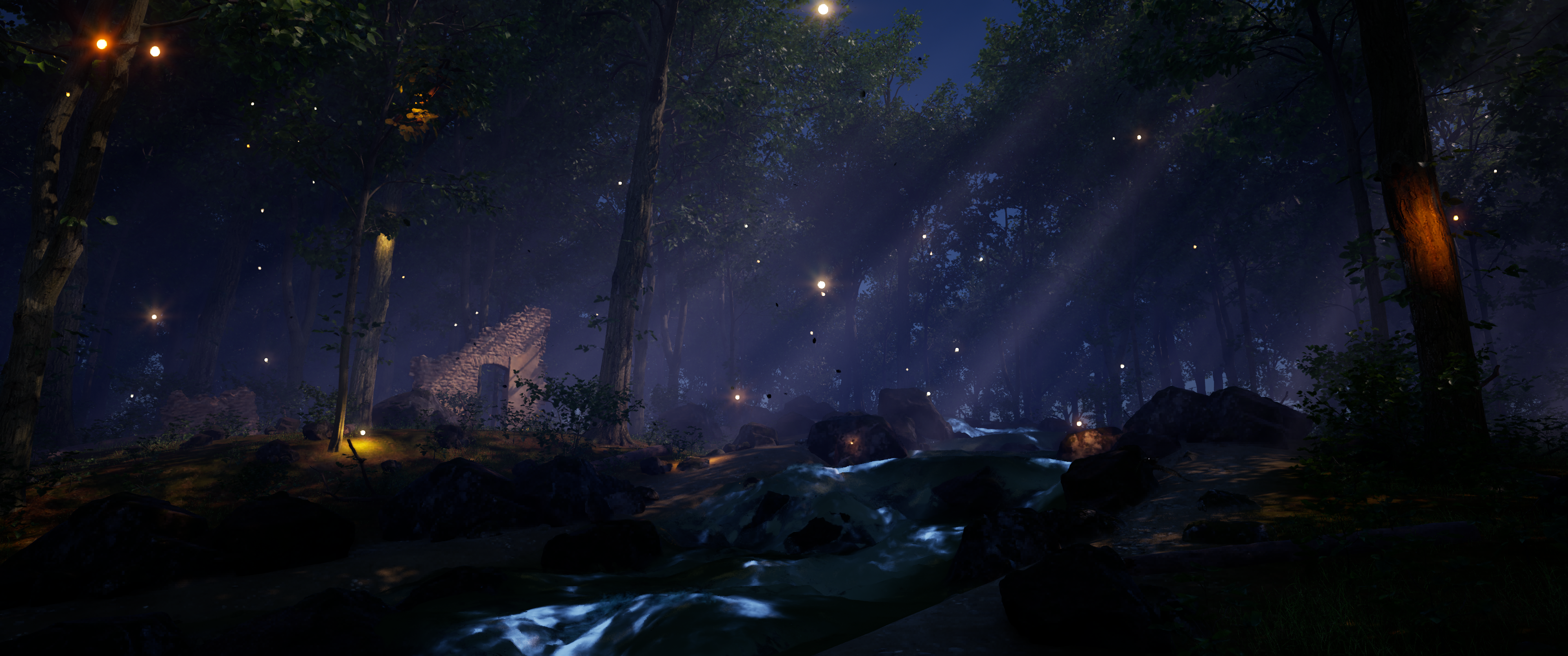
All 3 of these lighting scenarios were using Lumen, Screen Space Reflections, and Megascans Assets. My goal was to create these scenarios using PBL (Physically Based Lighting) methods as well as work on topics such as shot composition, post processing, and color theory.
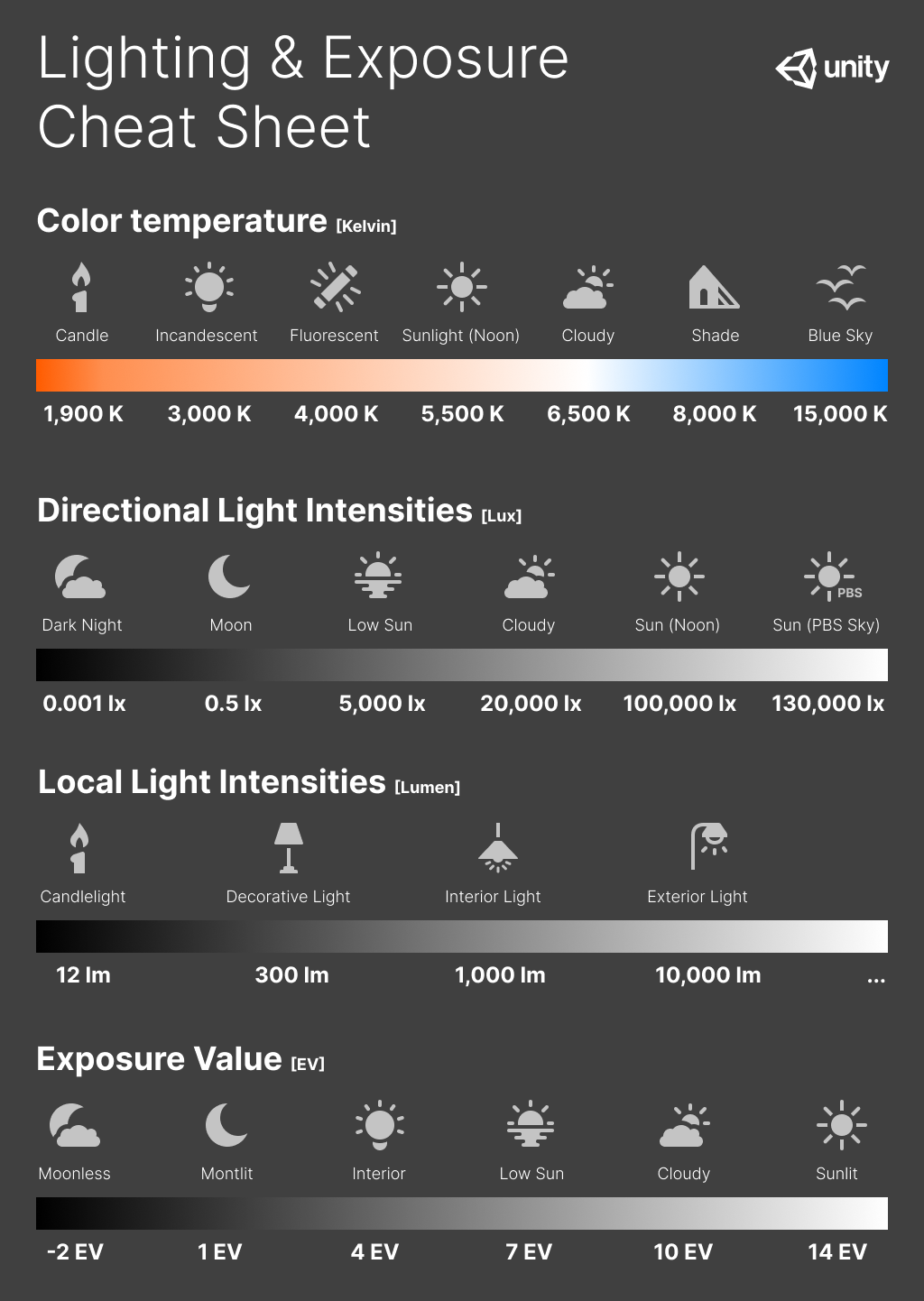
Using the Unity PBL Cheat Sheet, I was able to roughly get values for EVs, Lumens for my directional lights as well as temperature for the color of the lights.
White Water Simulations
After seeing the new water simulations in The Witcher 4 tech demo, I decided to try them out for myself. Performance wise, they are not too great in their current iteration, but as time passes this will be such a useful asset to use.

In order to optimize the use of this very cool system in my pipelines, while I was creating basic PCG setups for this environment, I made sure to separate my forest and rocky environments so that I could automatically update collision of my water simulation whenever regenerating a new set of rocks.
Lighting Optimization
Don't use Lumen Reflections, currently (UE5.6) they are still relatively unstable and don't provide a super clean look. Screen Space help shave off some millisconds time and still provide a nice look, especially on the water. Also, doing the bare basics such as making sure lights aren't dynamic.
A lot of my optimization came from CVARs, downsampling to settings that are considered "high" instead of the normal scalability settings of "epic"
After doing said optimizations, I was able to reduce GPU times by over 4ms, which is a huge optimization. Without reducing any quality, we are able to achieve stellar results without compromising visual fidelity.
What I Learned
PBL Lighting: Understanding basic lighting concepts such as exposure has allowed me to produce unique and interesting lighting scenarios that are grounded in reality. This will hopefully be a good foundation to develop my skills in the future.Color Theory: Focussing heavily on color theory and taking those practices into an actual environment has been super useful to get me in the direction that I want to be headed as an artist.